Fauxductivity: The Workplace Illusion Leaders Must Confront to Succeed
Allwork
OCTOBER 30, 2024
Fauxductivity, a blend of “faux” (false) and “productivity,” refers to activities that create the illusion of productivity without yielding meaningful results. Fauxductivity was recently uncovered in Wells Fargo, which fired over a dozen employees for faking productivity by simulating keyboard activity.



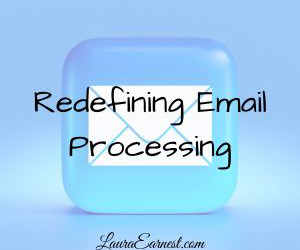

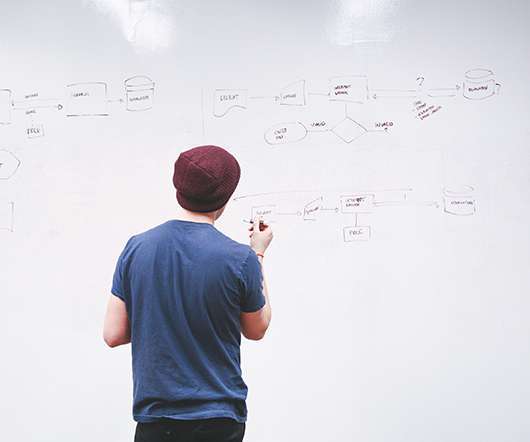































Let's personalize your content