How To Handle Hundreds Of Emails In Just One Hour
Productivityist
DECEMBER 22, 2016
As a result, my email went from around 30 a day to well over 150. I already knew the theories of inbox zero, yet here I was, drowning in email. This made finding a specific email very time consuming. Then I brainstormed how I was going to deal with hundreds of emails a day. You should look into keyboard shortcuts too.

















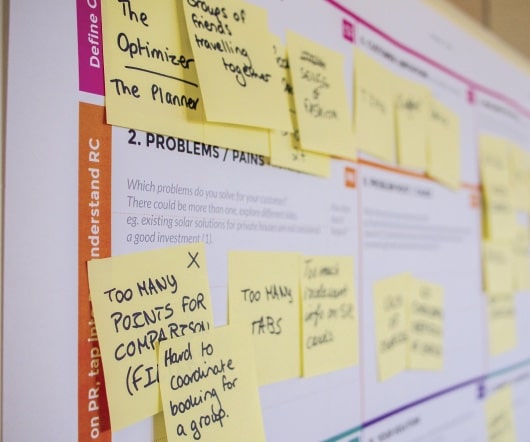



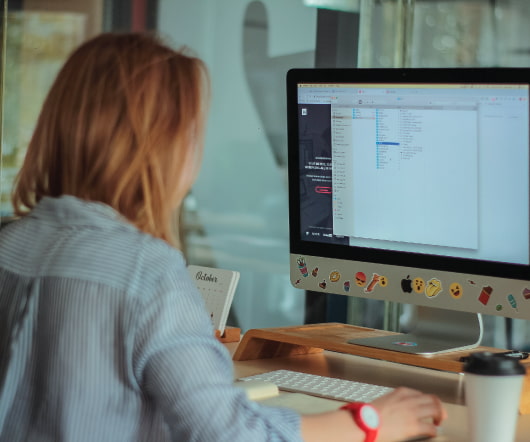















Let's personalize your content