The Best Budgeting Tools to Manage Your Money Efficiently
Success
JUNE 19, 2025
Note: You can always use Microsoft Excel if you prefer the Microsoft ecosystem. The Motley Fool praises Google Sheets for its versatility when it comes to budgeting. It’s also rated as the best free budgeting tool according to CNBC. The same applies if you use LibreOffice Calc.







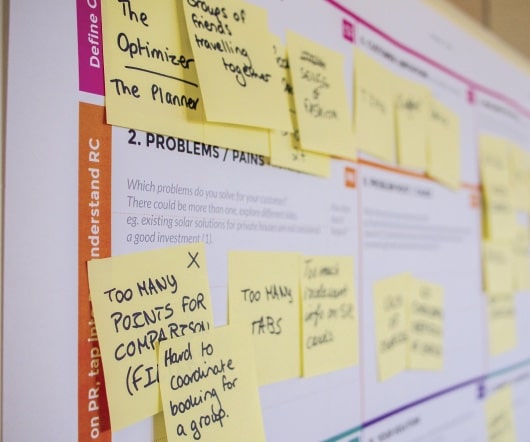








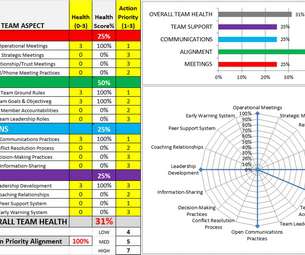



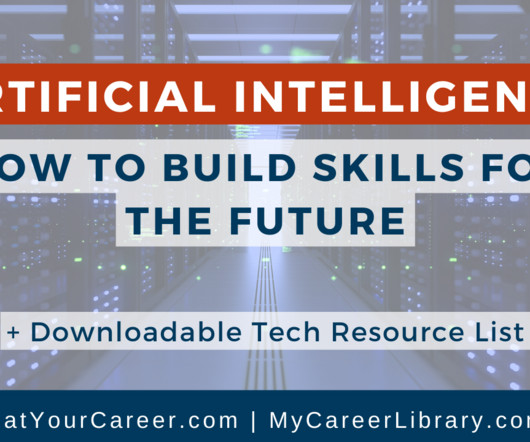
















Let's personalize your content