Business Owners Can Finally Replace a Subtle Cost That Really Adds Up
Entrepreneur.com
JUNE 16, 2025
You get Word for reports and documentation, Excel for financial tracking and data analysis, PowerPoint for building polished presentations, and Outlook for handling email and calendars. classList.add(overflow-hidden); } else { document.body.classList.remove(overflow-hidden); document.getElementsByTagName(html)[0].classList.remove(overflow-hidden);






























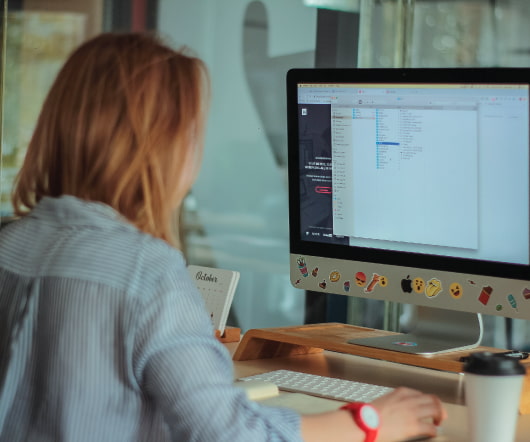








Let's personalize your content