Focusing on Providing Exceptional Service as an Administrative Professional
Office Dynamics
JULY 25, 2019
I have shared several discussions about this topic with my peers throughout my years as an administrative professional. Stating facts about your performance is a form of professionalism and confidence. Research titles and job descriptions at similar companies to present suggestions to your manager.

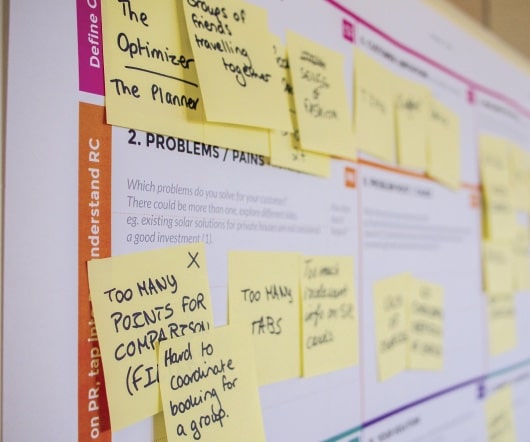
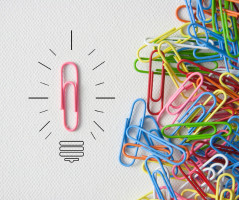



























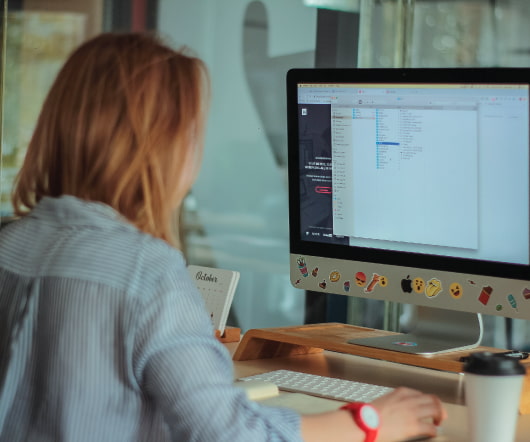




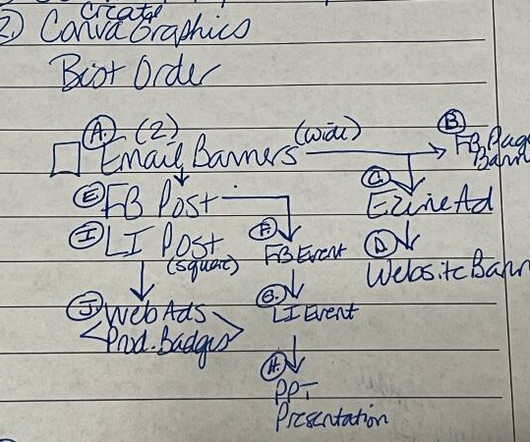










Let's personalize your content