What 30 Days of Productivity Taught Me About Finding Time
Success
AUGUST 19, 2022
When she asked me to play the assigned pieces, it was clear I hadn’t touched any part of my keyboard or even glanced at the sheet music outside of her practice room. What used to be months of endless work became a calendar full of activities Archer could reflect on with joy, like the times she learned to knit or speak a little Italian.














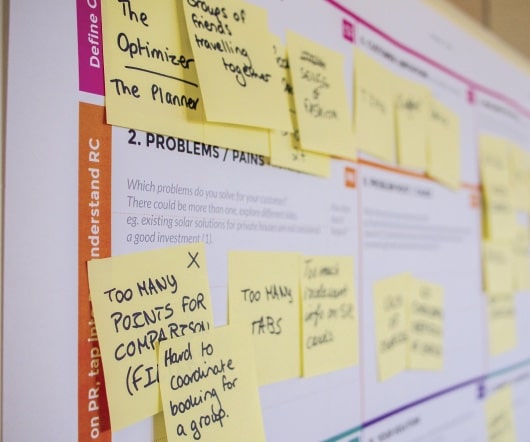









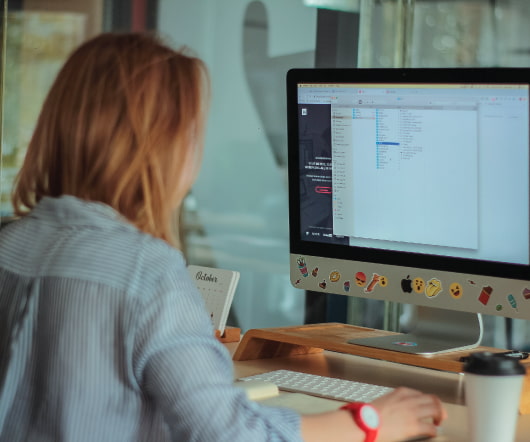













Let's personalize your content