Macros: Shortcuts To Productivity With Microsoft Word
Professional Assistant Blog
OCTOBER 13, 2008
Home About Me Advertise Macros: Shortcuts To Productivity With Microsoft Word By The Professional Assistant on Monday, October 13, 2008 Filed Under: MS-Word , Productivity D o you know what a macro is? You can also add this macro to your toolbar or assign a keyboard shortcut by clicking on the buttons below and following the instructions.







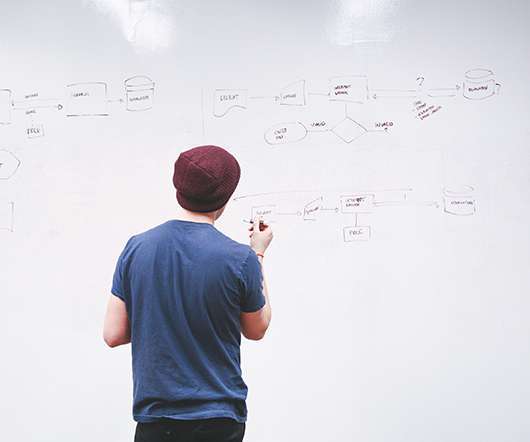















Let's personalize your content