Join the “Worklife Line” Chat – Beginning Monday, July 19, 7 pm CST
The Office Professionals Place
JUNE 25, 2010
Look into purchasing an all-in-one fax, printer, and copier. Desk Demon OfficeArrow Office Dynamics The Professional Assistant Laughing All the Way to Work: A Survival Blog for Todays Administrative Assistant Green Office Tips of the Week Save Energy 1. When the computer is not in use put it in sleep mode.






























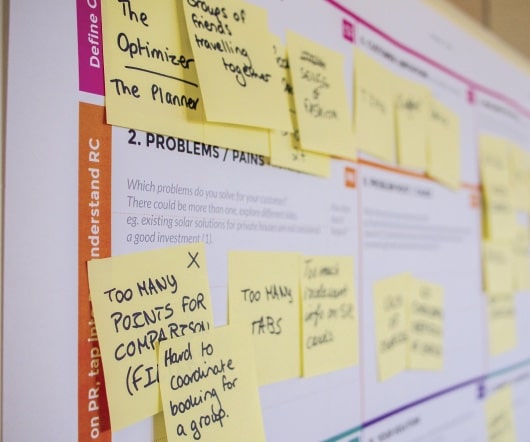











Let's personalize your content