A Day in the Life of an Admin
The Office Professionals Place
JULY 29, 2009
Their duties include (but are not limited to) answering and screening calls, meeting and greeting clients and customers, maintaining executives calendars, writing correspondence, generating reports, meeting planning, filing, travel arrangements, maintain client/customer data records, supervising others, and the list goes on.





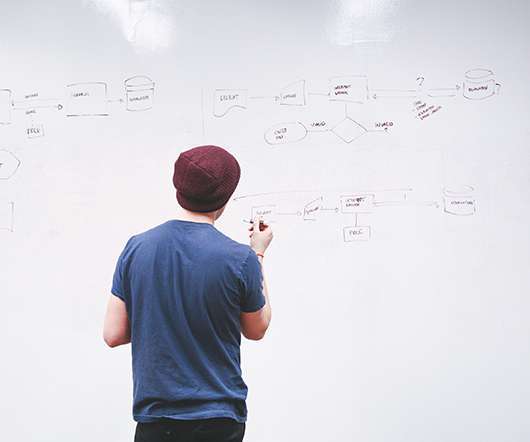







Let's personalize your content