SignMyPad: Save Time and Money By Ditching Your Fax and Scanner
Productivity Bits
AUGUST 17, 2011
It’s the eleventh hour and you have to send a form to someone with no time to spare. Usually this involves a fax machine, scanner, printer, or all 3. Don’t go digging in the attic for the fax machine you haven’t used in years. To fill out and sign the form, I used SignMyPad ($3.99). Not anymore.












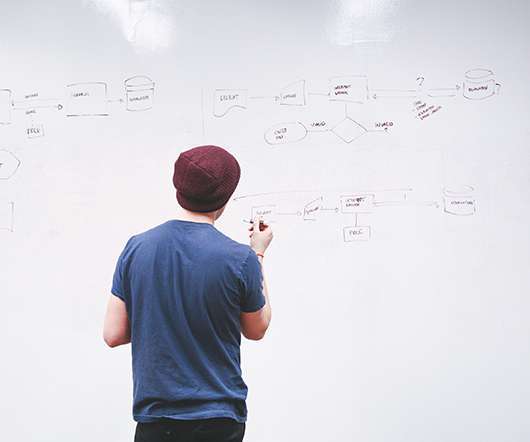
















Let's personalize your content