Cubicle Etiquette 101
Professional Assistant Blog
NOVEMBER 1, 2007
Home About Me Advertise Cubicle Etiquette 101 By The Professional Assistant on Thursday, November 01, 2007 Filed Under: Office Gossip , Productivity D o you find that your colleagues are hovering around you when youre on the phone? In the mean time Im going to discretely tape up a copy of your etiquette rules somewhere public.











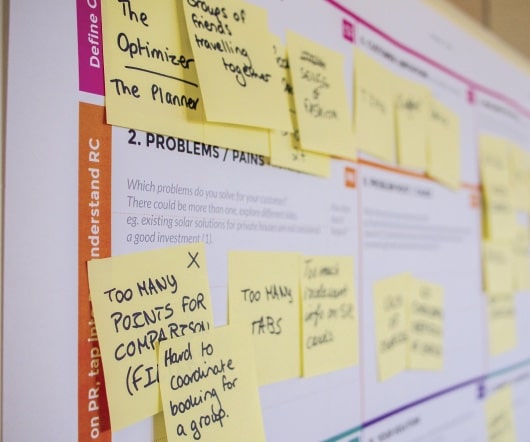






















Let's personalize your content