How to Plan a Working Vacation
Success
MAY 3, 2023
You might just come up with a brilliant solution to a challenging problem during a meditative paddle boarding trip. Prep for your working vacation Inform any partners, clients and colleagues of your travel plans and only commit to the most important meetings while you are away.















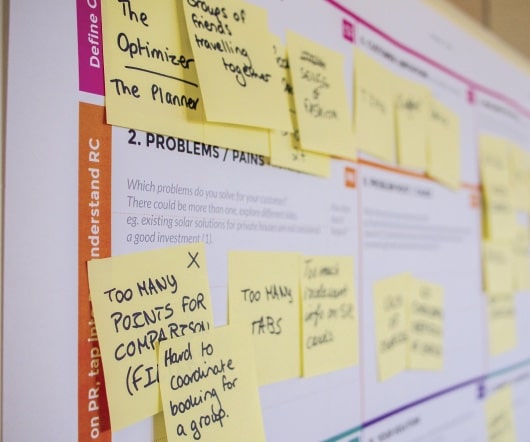
















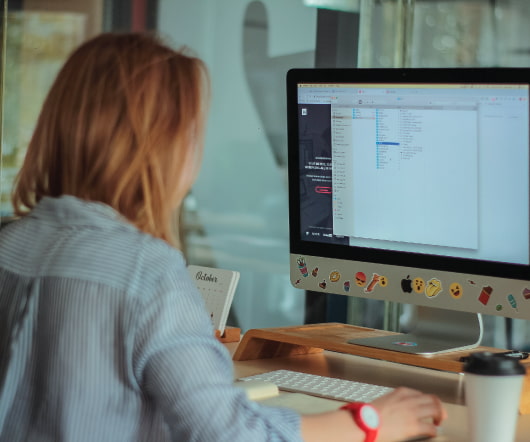











Let's personalize your content