Must Have Gadgets for the Modern Entrepreneur
The Small Business Blog
JANUARY 31, 2013
As for time management, built in calendar and reminders applications that can sync over the air with your other devices will make organising appointments and projects a breeze. These are of course only a handful of the gadgets used in the daily lives of business people around the world and some people may not consider all of them ‘must have’.






















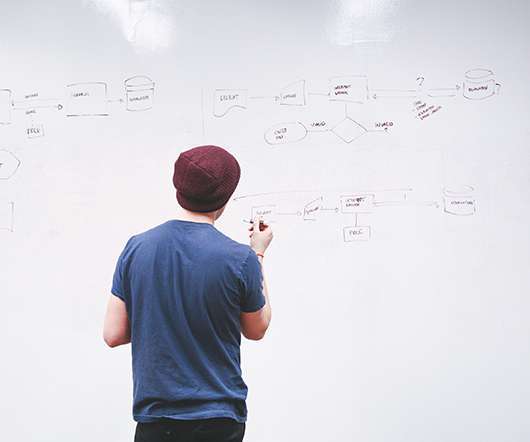










Let's personalize your content