Another Reason to Love Dropbox. Paper!
Tips From T. Marie
FEBRUARY 14, 2018
Until recently, I really hadn’t given much thought to an online collaboration tool. Dropbox just changed my mind. For the past 11 years I’ve slowly transitioned from storing files on my computer hard drive to using a combination of removable storage and online file storage. Things like graphics and image files.

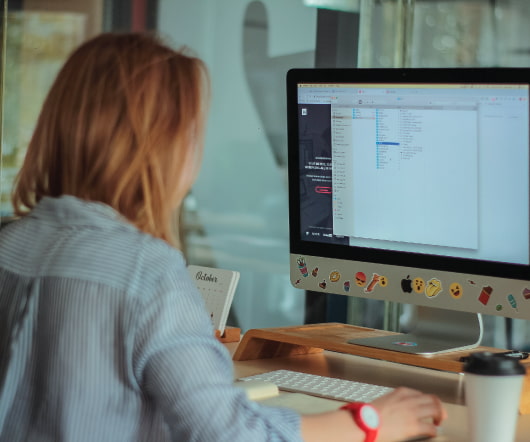
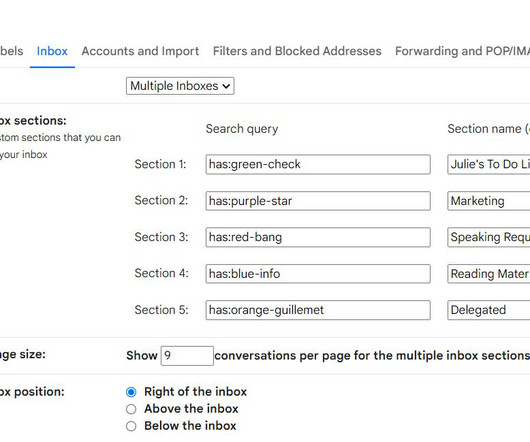






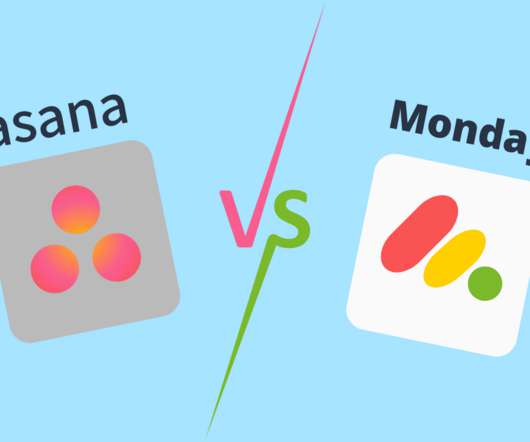









Let's personalize your content