Creativity In Your Career Portfolio
Office Dynamics
JULY 5, 2010
We have set up a Career Portfolio Photo Album in our photo gallery with pictures of administrative professionals showcasing their portfolio as well as pictures of examples of what these administrative professionals are putting in their own portfolios. Personality assessments. Personality assessments.






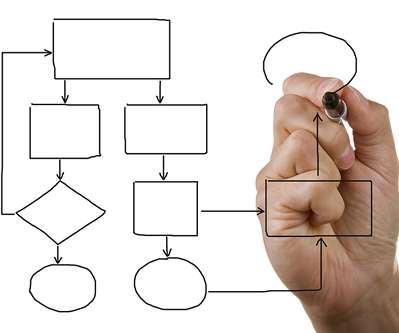
















Let's personalize your content