Holiday Time Management Tip – Share the Workload
Ian's Messy Desk
NOVEMBER 3, 2010
Home About Contact Me Links Sitemap Holiday Time Management Tip – Share the Workload Posted by Ian McKenzie Written on November 3, 2010 If youre new here, you may want to subscribe to my RSS feed. Image via Wikipedia There’s nothing like a major holiday, such as Christmas, to ratchet up the pressure on your schedule. Ask for help.















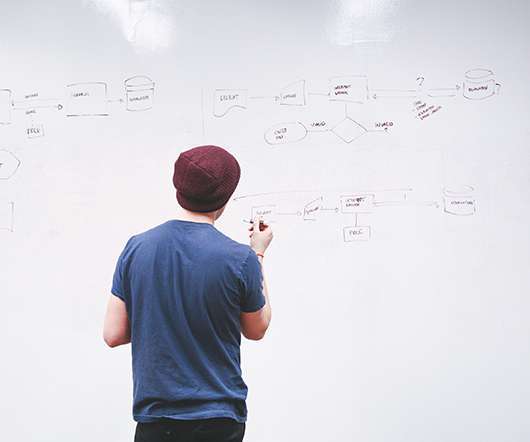






Let's personalize your content