Getting Things Done with Lotus Notes
Ian's Messy Desk
MAY 10, 2010
If you are a Lotus Notes user, this long-awaited document is for you! Great tips and tricks for productive use of the To Do’s, Calendar, Email, Contacts, and more. A 35 page step-by-step manual for optimizing Notes as a personal productivity tool.







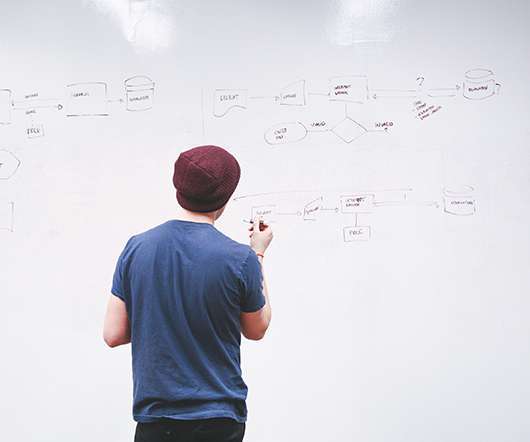






Let's personalize your content