Today’s Admin Needs to Become a Mobile Office Pro
Office Dynamics
APRIL 25, 2016
Apps for file access, e-mail, calendar, password protection, word processing, spreadsheets, presentations, virtual meetings, news, weather and travel are examples of key productivity tools mobile devices should have installed. View , annotate and sign PDFs. Know Your Mobile Device. Additional Apps. GoToMeeting. Skype for Business.



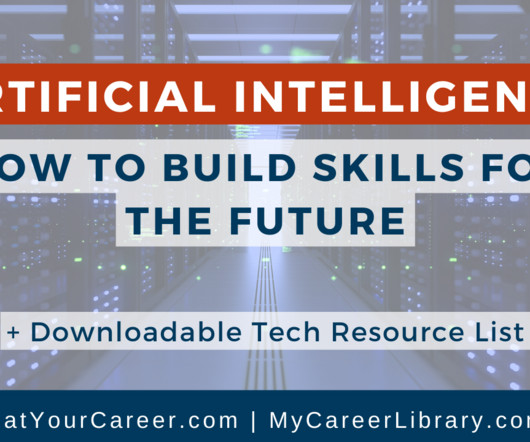








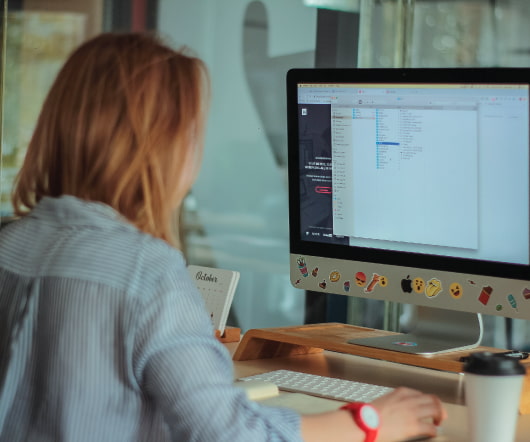























Let's personalize your content