5 Ways Immersive Audio Can Boost Workplace Wellness And Productivity
Allwork
JUNE 23, 2023
The melodic clatter of keyboards being tapped in harmony, the rhythmic hum of printers churning out their masterpieces, and the lively chatter of colleagues engaged in animated conversations create a vibrant tapestry of workplace noise. In the bustling realm of the modern workplace, a symphony of sounds orchestrates the daily routine.

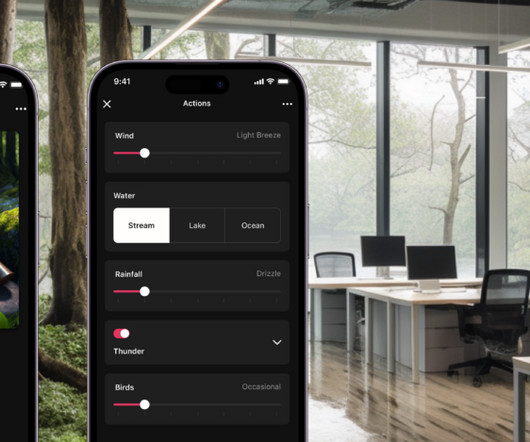


















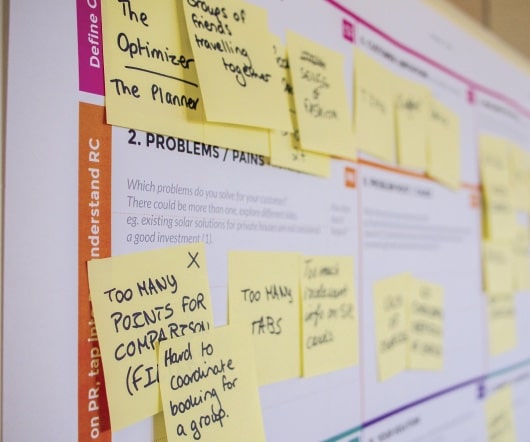






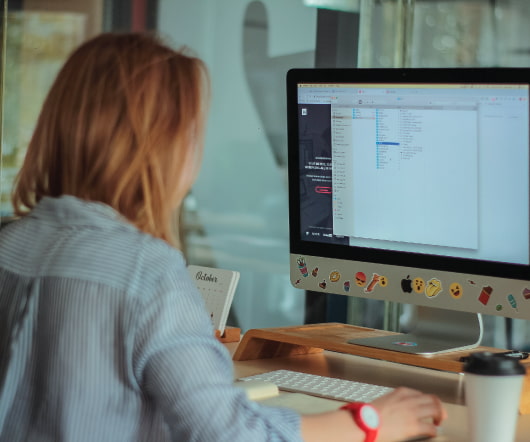




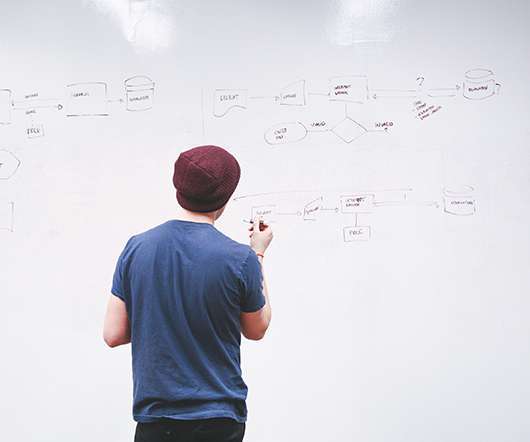









Let's personalize your content