Simplify Your Filing System and Retire Your To-File Pile
All Things Admin
FEBRUARY 10, 2022
When was the last time you made an effort to catch up on your filing? Many times, we struggle with filing because it feels overwhelming, we’re not sure where to begin, or we don’t have an easy system in place. Filing can be inconvenient and time consuming. But there are ways to simplify your filing system. Last month?


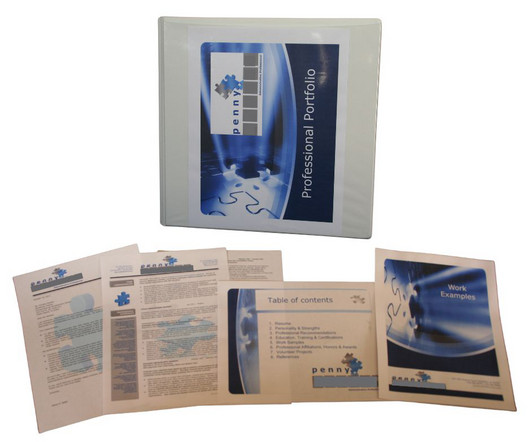


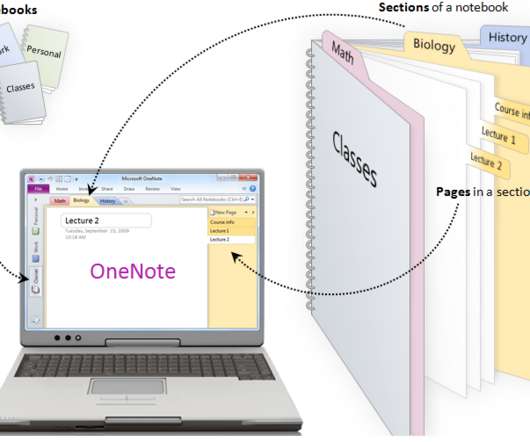

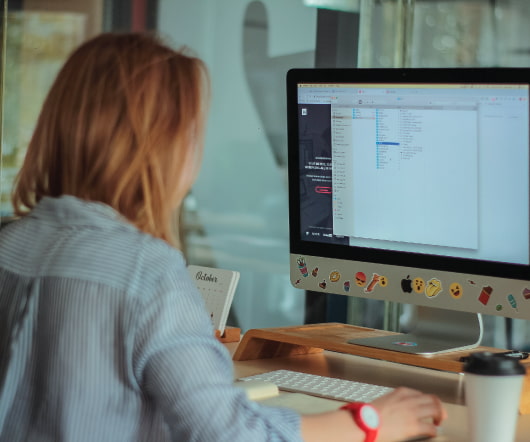
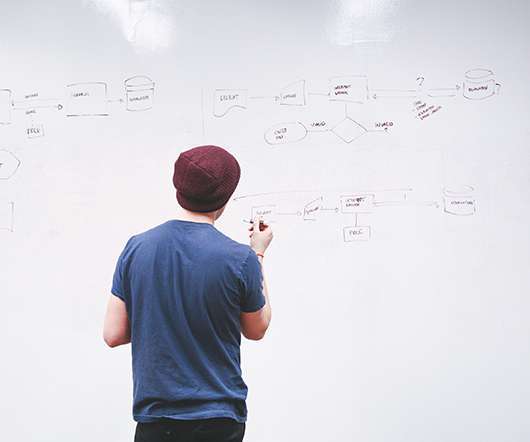






Let's personalize your content