The Tremendous Tiny Tech Stack: A Client Case Study
Tips From T. Marie
JANUARY 30, 2024
Enter the stress of time zone calculations for clients in different time zones, and her calendar was more of a chaos chart! Just two tools: TidyCal and Google Calendar. Google Calendar Integration: The best friendships are those that bring out the best in each other, right?

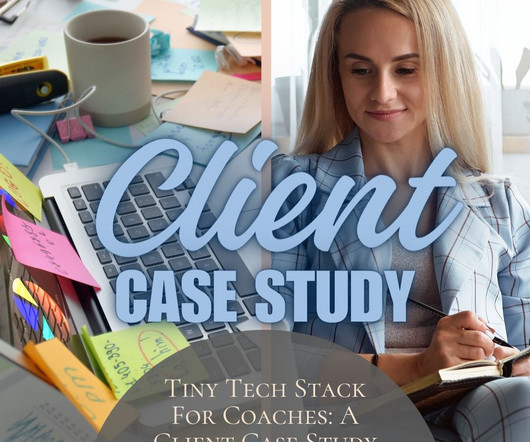








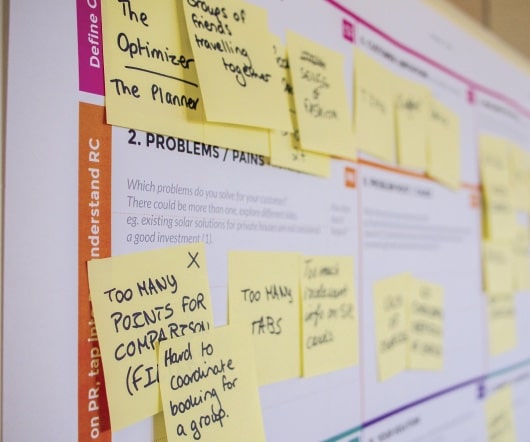












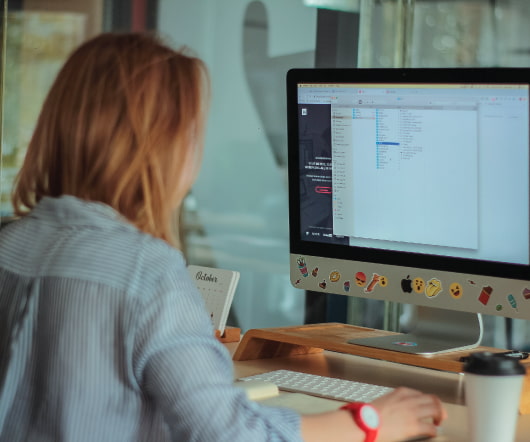
















Let's personalize your content