3 tips for a stress-free connected workplace
Ian's Messy Desk
APRIL 24, 2014
File away completed projects, and do an assessment of what you really need to keep. Determine if you can digitize any of your printed documents. Think ergonomics – you should have a desk chair that is adjustable and provides proper back support. Clear all the clutter around your desk. Put work in progress neatly in one location.



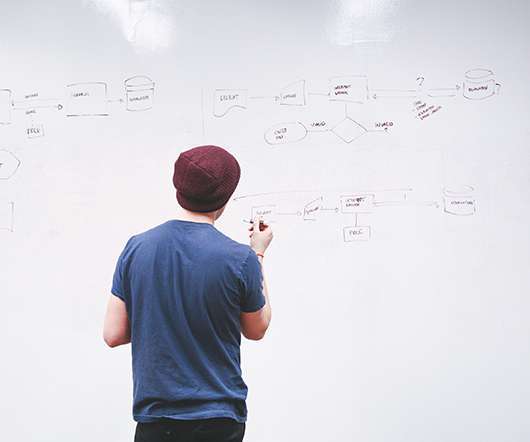








Let's personalize your content