From Passive Spaces To Active Contributors: The Meeting Rooms Of Tomorrow
Allwork
JULY 14, 2024
Utilizing wearable technology, AI concierge services, and intuitive smart building environmental controls, we are equipped to design bespoke collaborative spaces that will adapt to occupant needs. Work-dash begins to transcribe meeting minutes and analyze key takeaways and sentiments from the meeting.



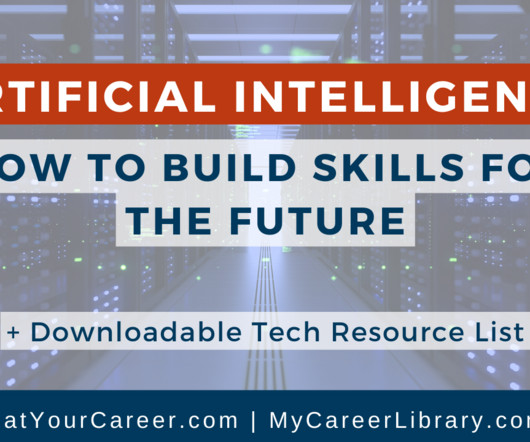
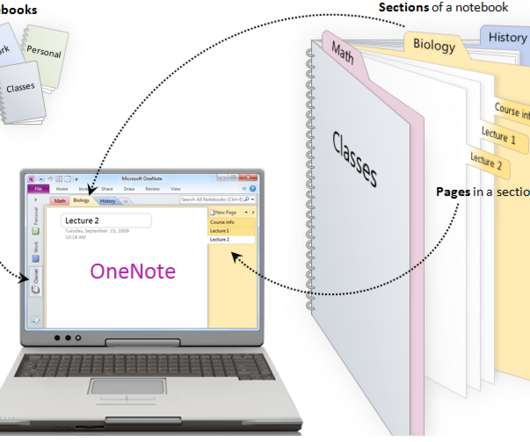









Let's personalize your content