NEW! OneNote 2016 Training Series
All Things Admin
MAY 5, 2021
Inserting files, screenshots, and links. Part 2: May 19 – Sharing, Collaborating, and Using Key Functions in OneNote 2016. procedures, meeting minutes, travel itineraries, project plans). Linked notes, links to files, etc.). Linked notes, links to files, etc.). Sharing notebooks. Printing to OneNote.

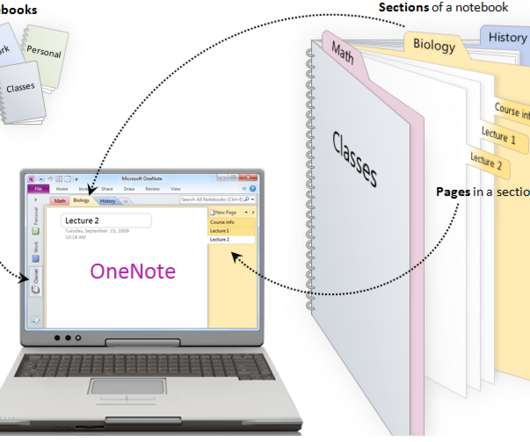







Let's personalize your content