From Possibility to Reality
Office Dynamics
JANUARY 5, 2017
This past October, I was honored to be part of the 2016 Office Dynamics International Conference, The Revolutionary Assistant. If we focused on the question, “Can we do Compression Planning with 400 or more administrative professionals?”, Happily, I believe in exploration thinking, so today, I can say, “Absolutely!”




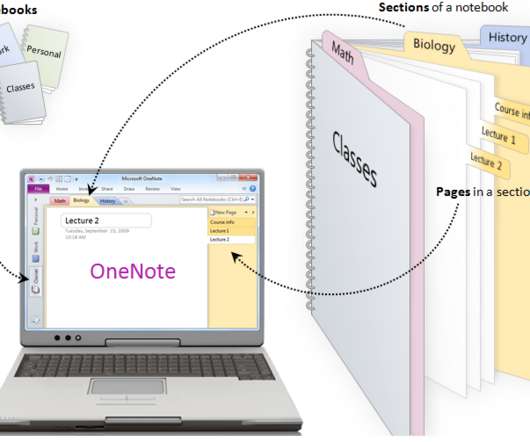






Let's personalize your content