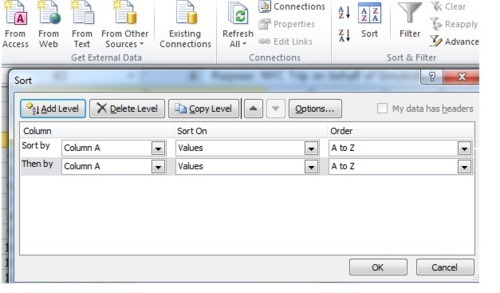Sort Data in Excel 2007
As an Executive Assistant I work on MS Excel a lot. I am constantly doing something on it. Here I mention how to sort data in Excel 2007. I have listed some methods I personally use to sort, filter or format data in Excel.
- Ascending order (A-Z) or descending order (Z-A).
- Multiple Columns.
- Auto filter.
- Custom sort using cell color.
To sort data click on the DATA tab in the ribbon. Now you can choose what method you’d like to use.

I have to create and edit large spreadsheets, so I prefer using the below method. Here I can rank the sort order of the columns. For example, if I am working on a contact list I can sort by “First Name”, “Last Name”, “Company”, “Country of Residence”, “Email”, etc. Try and see what works for you.