How Keyboarding Improves my Efficiency
Virtual Moxie
JUNE 6, 2011
As a followup to last week’s post on how I stay productive, Jane wrote to ask me if I would share more about how I keyboard more than I mouse, so here I am to do just that. Why I Keyboard. And the ones that made sense to me and that were easy to remember, I integrated into my work at the keyboard. I'm getting old, dontcha know?















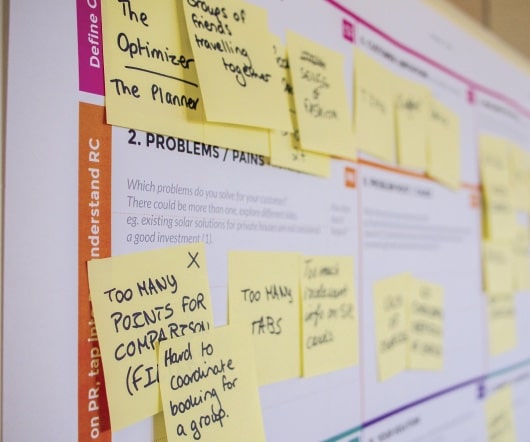




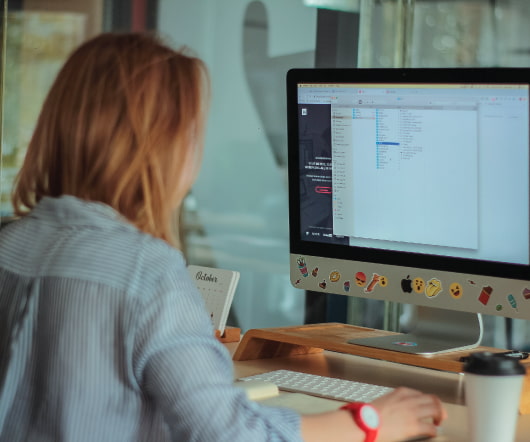










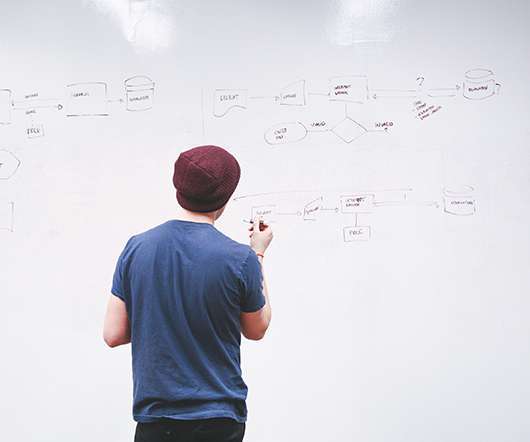






Let's personalize your content